AirPods are amazing, but one thing can be annoying for us Android users: figuring out How do I check my AirPods battery on Android?
Apple doesn’t include a native battery indicator, which means we have to get a little creative. Don’t worry, though! I’m an AirPods enthusiast who uses them with my Android phone all the time.
In this post, I’ll share my favorite way to check your AirPods battery quickly and easily, no matter what kind of AirPods you have.
We’ll be using a free app to unlock this hidden info, so get ready to ditch the guessing game and keep your AirPods powered up for all your listening adventures!
How Do I Check My Airpods Battery On Android?
When it comes to checking your AirPods battery on Android, there are a few different approaches you can take. Let’s explore some of the methods and tools available:
1.Download and install the app: Visit the Google Play Store and search for “AirBattery.” Download and install the app on your Android device.
2. Launch the app: Open the AirBattery app on your device.
3. Connect your AirPods: Make sure your AirPods are connected to your Android device via Bluetooth.
4. Check the battery level: In the AirBattery app, you will see the battery level of your AirPods displayed prominently.
The AirBattery app provides real-time battery updates and additional features such as notifications when the battery is low.
It offers a convenient way to monitor your AirPods battery without having to navigate through your device’s settings.
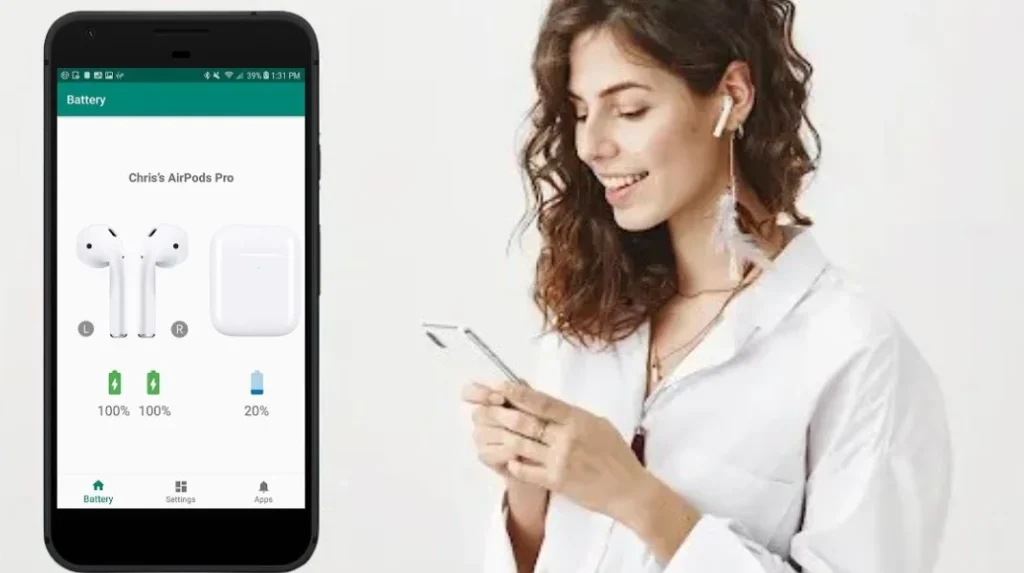
Can I Charge My Airpods With My Android Phone?
Yes, you can charge your AirPods with your Android phone if it supports reverse wireless charging. First, make sure your phone has this feature.
Then, simply place your AirPods case on the back of your phone while it’s charging. The phone will transfer power wirelessly to your AirPods case.
How Long Do Airpods Last On 100?
On a full charge, AirPods typically last around 5 hours of listening time. However, this can vary depending on factors such as volume levels and usage.
If you’re using them for calls, they may last a bit less. The charging case can provide multiple additional charges, extending the total listening time to around 24 hours.
FAQs About Checking AirPods Battery on Android
Is The AirBattery App Available For Free?
The AirBattery app offers both free and paid versions. The free version provides basic battery monitoring features, while the paid version unlocks additional functionality.
Can I use the AirBattery app with AirPods Pro?
Yes, the AirBattery app is compatible with both AirPods and AirPods Pro. It supports battery monitoring for both versions.
Are there any other apps available for monitoring AirPods battery on Android?
Yes, besides AirBattery, there are other apps available on the Google Play Store that provide similar functionality, such as AssistantTrigger and Airpods Battery Level.
Does checking AirPods battery on Android drain the AirPods’ battery?
No, checking the AirPods battery on your Android device does not significantly drain the AirPods’ battery. The battery usage is minimal and does not affect the overall performance.
Conclusion
With this handy app, you’ll never be caught with dead AirPods again. You can check your battery levels in seconds, ensuring smooth sailing for your music, calls, and podcasts.
No more scrambling for a charger or missing that important notification because your AirPods died on you.
Remember, this trick works for all types of AirPods, so whether you’re rocking the classics, the Pros, or the new AirPods Max, you’re covered.
So go forth, Android users, and conquer your audio adventures with confidence, knowing exactly how much juice is left in your AirPods!
So, if you’re an Android user with AirPods, don’t worry! You can now stay on top of your battery status and enjoy the freedom of wireless audio on your Android device.
- How Often To Change Air Conditioner Filter? Your Answer - November 3, 2024
- How Many CCTV Cameras Do I Need? Best Solusion - November 2, 2024
- How Many Watts Does An Air Conditioner Use? Need To Know - November 2, 2024
