If you’ve ever found yourself wondering, “Why does my AirPod sound like static?” you’re not alone. Many users encounter this frustrating issue, which can disrupt your listening experience and make it difficult to enjoy your music or calls.
Static noise in AirPods can stem from a variety of sources, including wireless interference, low battery, or software glitches.
In this article, we’ll delve into the common causes behind static sounds and provide practical solutions to help you troubleshoot and resolve the issue.
Whether you’re a long-time AirPods user or new to the wireless audio world, this guide aims to help you achieve crystal-clear sound once again.
Understanding Static in AirPods
Static noise in AirPods can manifest as crackling, hissing, or popping sounds. This static can be intermittent or constant, and it can occur during phone calls, while listening to music, or even during periods of inactivity.
Understanding the root causes of this issue is the first step in resolving it.
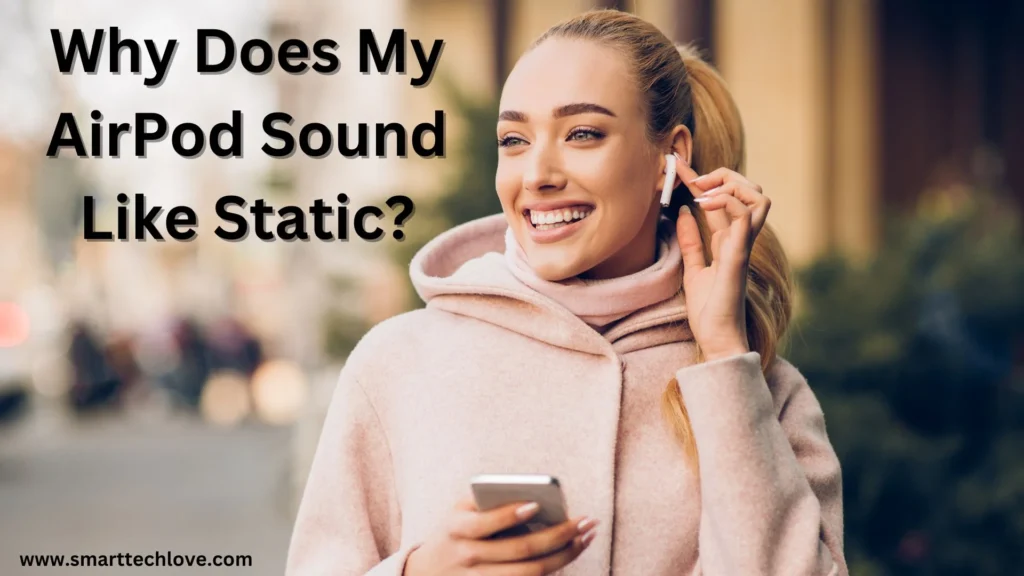
Why Does My AirPod Sound Like Static?
The static noise you’re hearing could be caused by a hardware issue. AirPods are delicate devices with tiny speakers and sensitive internal components.
If there’s damage to any part, it can result in reduced sound quality. Not all static sounds are caused by hardware issues.
Many times, the culprit is a software glitch, such as outdated firmware or Bluetooth interference. Identifying whether the issue stems from hardware or software is key to resolving the problem.
Hardware Issues that May Lead to Static
1. Water Damage or Moisture Exposure: Even though AirPods are somewhat resistant to water, exposure to moisture can still damage internal components, leading to a static sound.
2. Battery Degradation: Over time, the battery in your AirPods may degrade, which could cause inconsistent sound quality or static interference during use.
3. Speaker or Internal Damage: If you’ve dropped your AirPods or accidentally subjected them to impact, internal speaker damage could lead to poor sound quality.
Software Glitches Affecting Sound Quality
1. Outdated Firmware or iOS: Apple regularly updates firmware to improve AirPods’ performance. If you haven’t updated recently, your AirPods may be suffering from outdated software that affects sound quality.
2. Bluetooth Connectivity Issues: A poor connection between your AirPods and device could be the cause of the static noise. Re-pairing your AirPods can often fix this.
How to Troubleshoot Static Sound in AirPods
1. Resetting AirPods
One of the most effective solutions is to reset your AirPods. This can resolve many minor glitches that cause static or poor sound quality.
2. Updating Firmware
Check for any pending firmware updates for your AirPods. Updating to the latest firmware can often resolve connectivity and sound quality issues.
3. Testing on Different Devices
If your AirPods sound static on one device, try connecting them to another. If the issue persists, it’s likely a hardware problem.
Preventive Measures to Avoid Future Static
1. Always store your AirPods in their case when not in use, and avoid exposing them to moisture or extreme temperatures.
2. Keep your AirPods updated with the latest firmware to ensure optimal performance and avoid
Practical Tips for Optimal AirPods Use
Make sure to regularly clean your AirPods, store them in their case, and avoid exposing them to harsh conditions.
Keep your devices updated and minimize potential sources of Bluetooth interference to reduce the likelihood of experiencing static sounds.
How Can I Fix Static Noise In My Airpods?
You can try resetting your AirPods, disconnecting and reconnecting them to your device, cleaning the AirPods, or updating your device’s software. These steps often resolve static or distorted sound issues.
Can Bluetooth Interference Cause Static In AirPods?
Yes, Bluetooth interference from other wireless devices like Wi-Fi routers, laptops, or even microwaves can cause static or poor audio quality in AirPods. Keeping away from such devices may help reduce interference.
Do Dirty AirPods Affect Sound Quality?
Yes, dirt, dust, or earwax buildup on your AirPods’ speaker mesh can block sound and cause static or muffled audio. Cleaning them gently with a soft, lint-free cloth and a dry cotton swab can improve sound quality.
Should I Replace My AirPods If The Static Persists?
If you’ve tried all troubleshooting steps, such as resetting, cleaning, and updating software, and the static persists, it could be a hardware issue. In this case, contacting Apple Support or getting the AirPods checked for replacement may be necessary.
Conclusion
Static noise in AirPods can be caused by various factors, including interference, connection issues, software glitches, hardware problems, and environmental conditions.
By following the troubleshooting steps outlined in this guide, you can often resolve the issue and restore the high-quality audio experience that AirPods are known for.
If problems persist, professional help may be necessary to ensure your AirPods continue to perform at their best.
With the right approach, you can enjoy clear, static-free sound and make the most of your wireless audio experience.
- How Many CCTV Cameras Do I Need? Best Solusion - November 2, 2024
- How Many Watts Does An Air Conditioner Use? Need To Know - November 2, 2024
- Can You Share A 4 Pack Of AirTags? [Tested Result] - November 2, 2024
