AirPods are an amazing piece of technology, but one common frustration is their battery draining too fast. If you’re wondering, “Why do my AirPods die so quickly?” you’re not alone.
Apple’s AirPods have revolutionized the way we experience wireless audio, offering convenience and impressive sound quality.
However, many users find themselves frustrated when their AirPods seem to die quickly. Understanding why this happens can help you manage their battery life better and make the most out of your earbuds.
Here’s a detailed exploration of the reasons behind the rapid AirPods die so quickly and what you can do about it.
Why Does My AirPods Die So Quickly?
If your AirPods are dying quickly, it could be due to several factors. Battery health can degrade over time, leading to shorter usage periods.
Additionally, if you’re using features like active noise cancellation or spatial audio, these can drain the battery faster.
Frequent connectivity issues or leaving them in extreme temperatures can also impact battery life. To maximize battery longevity, try keeping your AirPods in their charging case when not in use and avoid exposing them to harsh conditions.
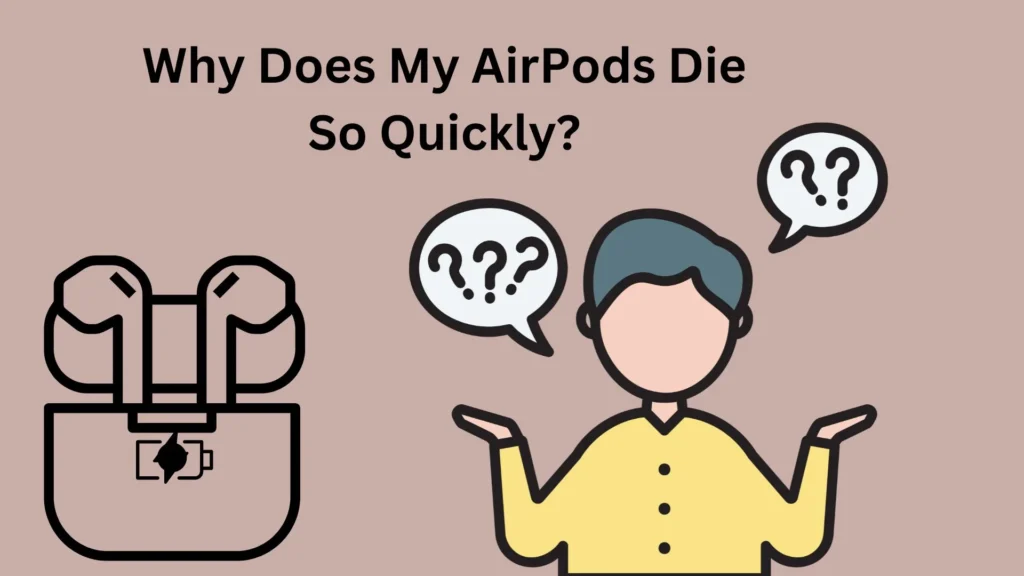
How Long Should AirPods Battery Last?
Battery life varies depending on the AirPods model. Here’s a general guideline:
AirPods (1st generation): Up to 5 hours of listening time, 3 hours of talk time.
AirPods (2nd generation): Up to 5 hours of listening time, 3 hours of talk time, 24 hours with charging case.
AirPods Pro: Up to 4.5 hours of listening time, 3.5 hours of talk time, 24 hours with charging case.
How To Troubleshoot AirPods Die So Quickly?
If your AirPods battery is draining faster than expected, there are several troubleshooting steps you can take to identify and resolve the issue.
1. Checking AirPods Battery Health
Apple allows you to check the health of your AirPods battery through your iPhone. Here’s how:
- Open the Settings app on your iPhone.
- Scroll down and select Bluetooth.
- Find your AirPods on the list and tap the “i” icon.
- Check for Battery Health and note if any warnings appear.
2. Software Updates and Their Impact on AirPods Battery
It’s important to ensure that your AirPods are running on the latest firmware. Apple periodically releases updates that may fix bugs or optimize performance. To check for updates:
- Ensure your AirPods are connected to your iPhone.
- Open the Settings app.
- Tap General, then About.
- Scroll down to AirPods and check if an update is available.
3. AirPods Battery Draining While in Case
If your AirPods are losing battery while in their case, this could indicate a problem with the charging mechanism. Some tips to resolve this include:
- Ensure the charging case is properly closed.
- Check for any debris in the charging port.
- Reset your AirPods to factory settings to resolve software issues.
Maximizing AirPods Battery Performance
While battery degradation is inevitable, there are several things you can do to extend the life of your AirPods’ battery.
Battery-Saving Tips for AirPods
Here are some tips to help you get the most out of your AirPods’ battery:
- Lower the volume: Higher volumes drain the battery more quickly.
- Use one AirPod at a time: This can help extend the overall usage time.
- Turn off automatic ear detection: This feature can cause the battery to drain faster if not functioning properly.
- Disable unnecessary notifications: Frequent Bluetooth pings can sap your battery.
Proper Charging Techniques for AirPods
Charging your AirPods correctly is key to preserving battery health. It’s recommended that you:
- Avoid overcharging or keeping them plugged in for extended periods.
- Use an Apple-certified charging cable.
- Store them in a cool environment—extreme heat can damage the battery.
FAQs
Why do my AirPods lose battery so quickly?
Several factors can cause rapid battery drain, including aging batteries, software glitches, or improper usage.
How often should I charge my AirPods?
You should charge your AirPods whenever they reach around 20% to prevent deep discharge, which can reduce battery health over time.
Can I replace my AirPods battery?
While Apple doesn’t provide battery replacements for AirPods, you can replace the AirPods themselves through Apple’s service.
Does resetting AirPods improve battery life?
Resetting can sometimes fix software glitches causing battery issues but won’t fix a degraded battery.
How do I check my AirPods battery health?
You can check your AirPods battery health by navigating to the Bluetooth settings on your iPhone.
Can AirPods overcharge?
No, AirPods are designed to stop charging once they are fully charged to prevent overcharging.
Conclusion
AirPods are a marvel of modern technology, but their battery life can be affected by various factors, from age and firmware issues to environmental conditions and usage habits.
Understanding these factors and implementing solutions such as maintaining proper care, staying updated with firmware and software, and managing usage, you can extend the battery life of your AirPods and enhance your overall experience.
If issues persist despite these measures, consulting Apple Support or considering a battery replacement might be necessary to restore optimal performance.
- Can An AirTag Notify You When It Moves? Need To Know - November 20, 2024
- How Do You Make An Air Conditioner Colder? Tips for Better Cooling - November 18, 2024
- Why Is My Air Conditioner Blowing Hot Air In My Car? Ultimate Guide - November 17, 2024
